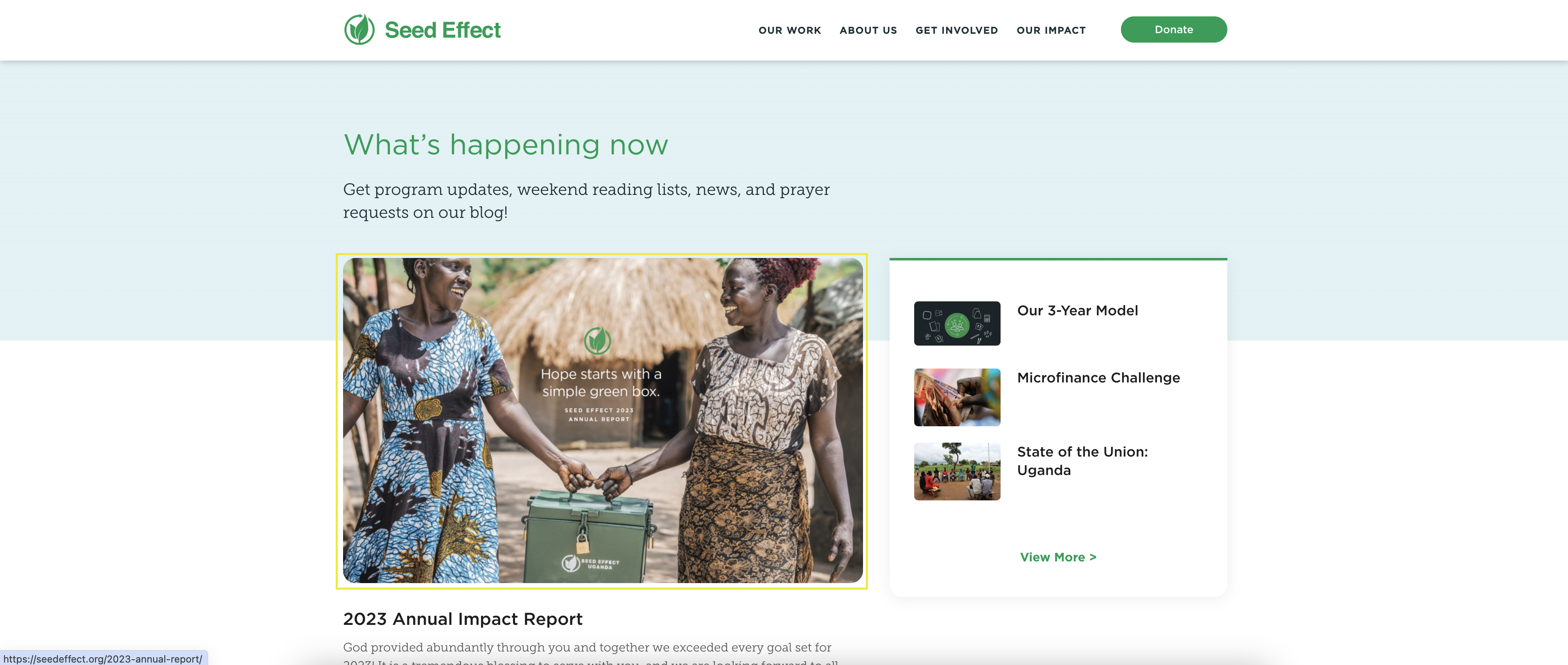How to Update the Website
Adding a New Blog Post
Step One
Log into WordPress. seedeffect.org/wp-admin
Step Two
From the WordPress dashboard select “Posts” in the menu on the left hand side of the screen.
Step Three
From here locate either “Template Post” or “Event Template Post” (depending on what type of post you’re creating) and click “Clone”.
Step Four
Select the cloned post that you just made.
Step Five
Here you can make edits to the blog post just like any other page on the website. Select what you would like to edit and update it.
Step Six
Click the three dots at the bottom of the screen, select “Save Draft”, and then click “Edit Post” at the top of the screen.
Step Seven
Finally back on this page select the post category, set the featured image, and click “Publish”.
Note: All the categories are pretty self-explanatory except for “Featured”, selecting this will put the blog post in the top spot on the blog page. (See image below)